Map capslock to escape in Ubuntu Linux
If you are a Vim user, you probably want the escape key more at hand. On Ubuntu (And probably every Gnome3 desktop) this is really very easy. It comes with point-and-click tools to map your key to about everything you can think of; and more. If you google this problem, you find all sorts of xmonad CLI commands. They work too, but this is far easier for the stupid Linux-user like me.
- Open
System settings. -
Click
Keyboard Layout.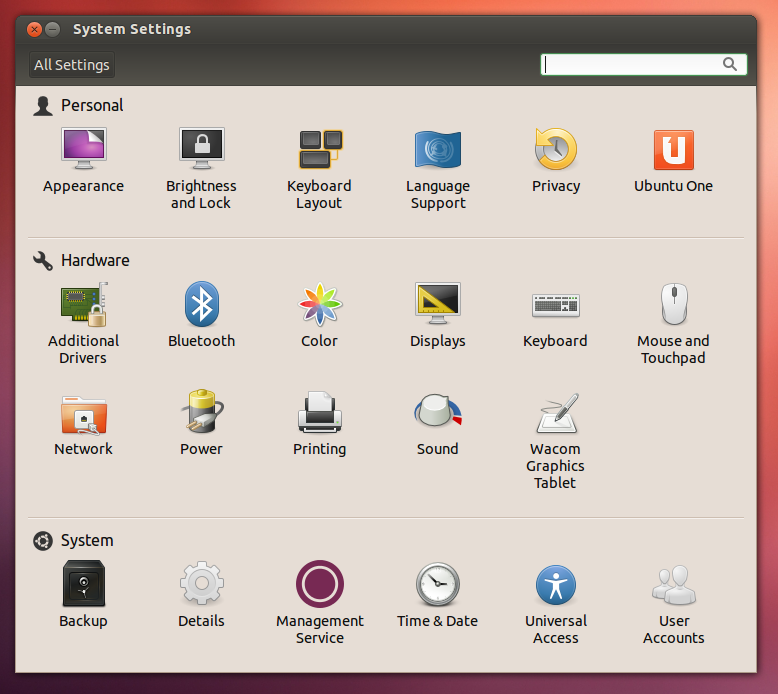
-
Click
Options.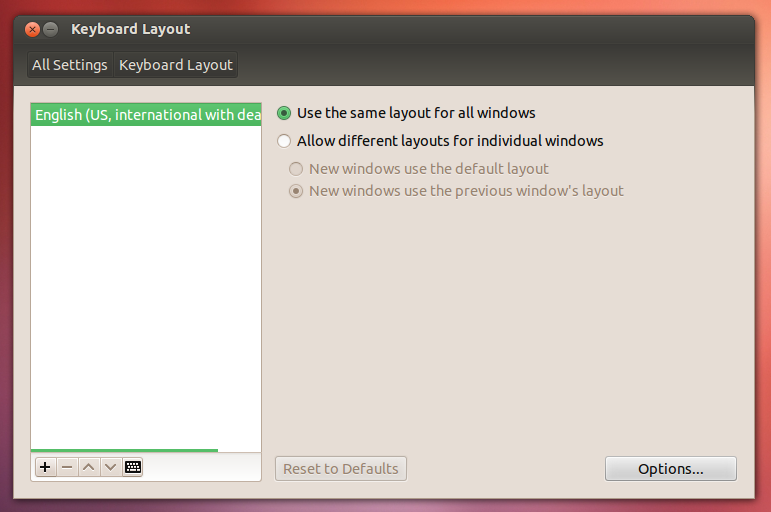
- Under
Capslock, choose whatever you want.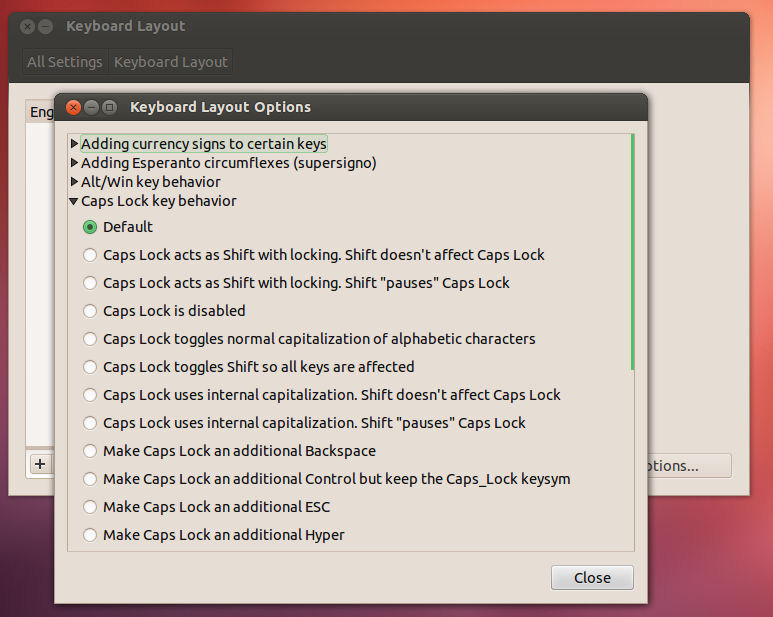
I chose switch Escape and Capslock. So that if I REALLY WANT TO SHOUT AT PEOPLE I STILL CAN! :).
And it forces me to relearn the escape key.

