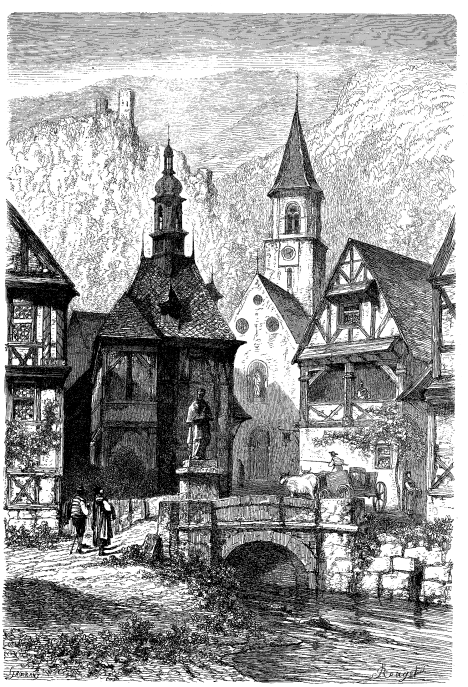Using Bitwarden to store Ansible-vault password
When provisioning servers with Ansible, managing the secrets is quite a hassle, even with ansible-vault helping there. A typical ansible-vaults contains all sorts of critical secret keys, such as API-keys, root (sudo) passwords of sysadmins, databases passwords and so on. And it is protected with a single password. Anyone running ansible, needs that password; otherwise ansible won’t provision properly.
Storing that password in plain text on your hard drive is a definite no-go. That is insecure, and with more people involved requires syncing it across all your colleagues’ computers.
The solution is to use a password manager that allows sharing a password with a team. And then hook that up to ansible, so ansible can read it from there.
Ansible has a feature that allows users to
define a script which returns the vault password:
--vault-password-file.
Ansible itself has an example script, which uses your OS keyring as source for this vault password. But, alas, I’m not very comfortable with gnome-keyring and prefer Bitwarden. Most of these OS-keyrings also don’t allow sharing with other users.
Bitwarden is my preferred password manager because it is the only truly Open-source password manager with sharing-abilities and syncing built in. Everything in and around Bitwarden is open-source, even the server handling the syncing. You can host it yourself (on premise) even; I trust their servers and service so far, but love the idea of being able to bail out and host my own, if they ever break that trust: When it comes to passwords you’ll really want to avoid any risk of vendor lock-in. Open-Source allows for the adagio “Don’t trust, verify!”. User-friendly, free, open-source and cross-platform; I really don’t understand why it is not more popular, actually.
I’ve made a tiny bash script that interacts with bitwarden. It requires the
bitwarden-cli to be
installed, which
is available for most OSes.
The script requires you to log in to bitwarden first. This can probably
be added to the script as well, using bw unlock --check, but that too,
adds unnecessary complexity: the errors shown when not logged in, are
clear enough, I think. Bitwarden (all the apps, so the CLI app too)
have a staged login: you log in with your email, password, and optional
2fa. This is set as default on your device. Then you unlock the database
in order to access the passwords using only the password.
Introducing a tiny bash script called ansible-vault-pass.sh, which
handles the unlocking and then looks up and returns the vault password
is simple:
#!/bin/bash
_BW_VAULT_ENTRY_ID="ansible-vault"
_bw_session="$(bw unlock --raw)"
echo "$(bw get password ${_BW_VAULT_ENTRY_ID} --session ${_bw_session} --raw)"It has the entry-id hardcoded; for me, that is “good enough”. Especially since it avoids a lot of complexity.
Now, running ansible should be very easy and only prompt for your bitwarden password:
ansible-playbook webservers.yml --vault-password-file=/path/to/ansible-vault-pass.shThe --vault-password-file option can be given a default in the
main Ansible configuration (commonly ~/.ansible.cfg):
[defaults]
vault_password_file=/path/to/ansible-vault-pass.shThe latter, somehow, must be an absolute path. No idea why: ansible is weirdly picky in these things often.
No, you can run any ansible command without the --vault-password-file
option. For example:
ansible all -a "hostname" -f 10Result
- The vault password can be stored securely in a properly encrypted Bitwarden database.
- The vault password can be shared amongst colleagues using Bitwardens’ built in syncing, sharing and access system.
- The ansible-vault itself can now be used to store all the secrets needed for provisioning.
- We only need to type in the bitwarden password every run. Allowing for long, difficult, and easily rotatable vault-passwords.
- Every colleague has her own bitwarden login, so everyone uses their own password instead of having to remember a shared one.
Two security notes, though:
- Ansible-vault, as storage for secrets, is secure, but can be brute-forced. So using a hard, long and often changing password is probably a requirement. Especially if employees rotate often.
- Everyone with access to the ansible-vault password in their Bitwarden account, can read the entire ansible-vault. Treat all the secrets in there as such. E.g. if a colleague leaves, consider rotating all the secrets stored in that vault; just revoking the access in Bitwarden is not enough, nor is changing the ansible-vault password stored in Bitwarden. Anyone with access can have easily dumped all the secrets onto their hard drive at some point.